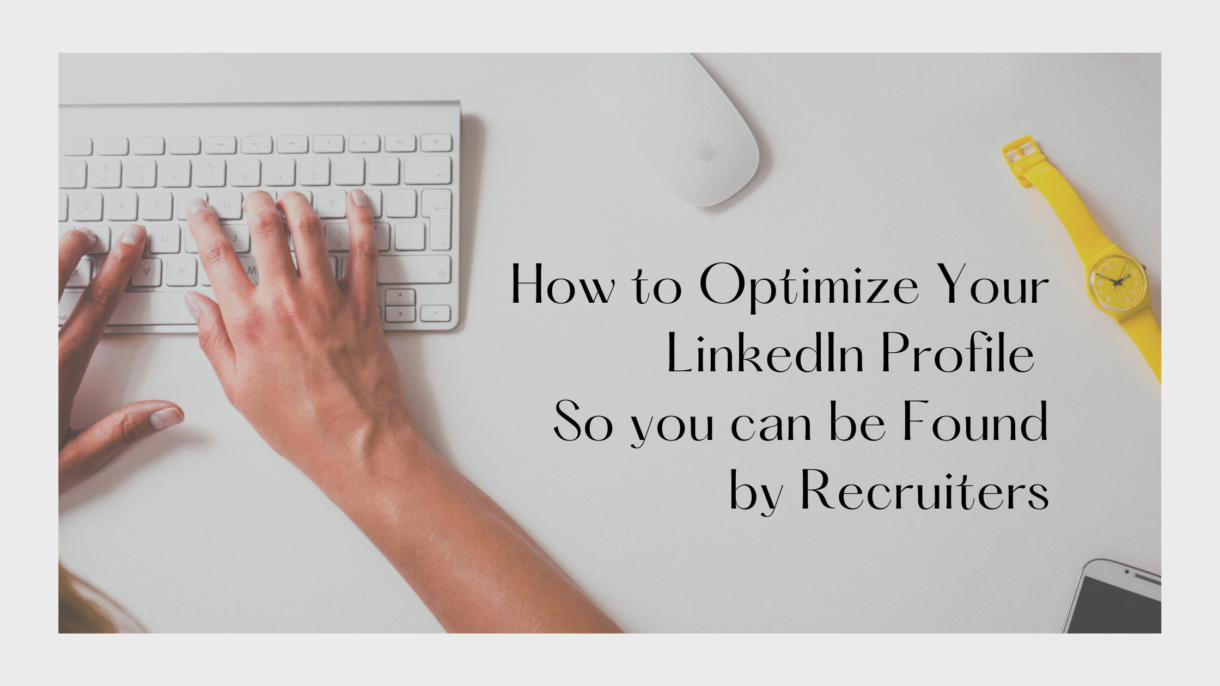Do you want to be found online, or in this case, on LinkedIn?
An optimized online presence will increase your visibility and appearance in search results. This is the simplest, most passive action item you can take so recruiters and employers can approach you with inbound leads of job opportunities.
Let me dive deeper into how crucial the content you place online can affect the quantity and quality of opportunities that come to you.
First, let’s hone in on Sourcing. Some recruiters conduct their own sourcing and research, while some companies have paid resources solely dedicated to sourcing. These professionals research and use a variety of search engines (and tools) to build talent lists of potential candidates that fit their job openings.
Sourcers use a variety of methods and strategies to find talent:
- Mining community groups, Slack, and org charts of companies
- Using social media platforms to seek out keywords or hashtags
- Mapping out organizations of their client/company competitors and the talent
- Leveraging a robust tech stack comprised of AI and data tools (email/phone number scraping like Zoominfo)
- Mastery of Boolean searches
- Infiltrating niche industry events, conferences, webinars, blogs, and community groups
While not all recruiters source natively on LinkedIn, many do rely on Boolean searches that will aggregate information from LinkedIn. This is why it’s critical to optimize your profile not only for LinkedIn, but for results on other search engines.
Fields that LinkedIn offers to search
I use the Premium LinkedIn tool, Sales Navigator, which allows me to search using the fields shown in the first slide below.
- Keywords
- Title
- Geography (with zip code radius selection)
- Industry
- Current and Past Company
- Education
- Skills
- Title
- Groups
- Experience

How you can Optimize your LinkedIn Profile
Location
If a company is looking to hire a local candidate within commuting distance, they could be using a radius search by location. Users can search by by Region or Postal Code. The latter option enables a nuanced radius search, allowing users to filter results within 5, 10, 25, 35, 50, 75, and 100 miles.
To enhance your discoverability, consider selecting a broader metro area rather than specifying your exact city. For instance, instead of “Baltimore,” use “Washington DC-Baltimore” to increase your inclusion in wider-radius searches. If you are in the midst or open to relocation, set the targeted location as your geography so your visibility will be amplified in those geographical searches.
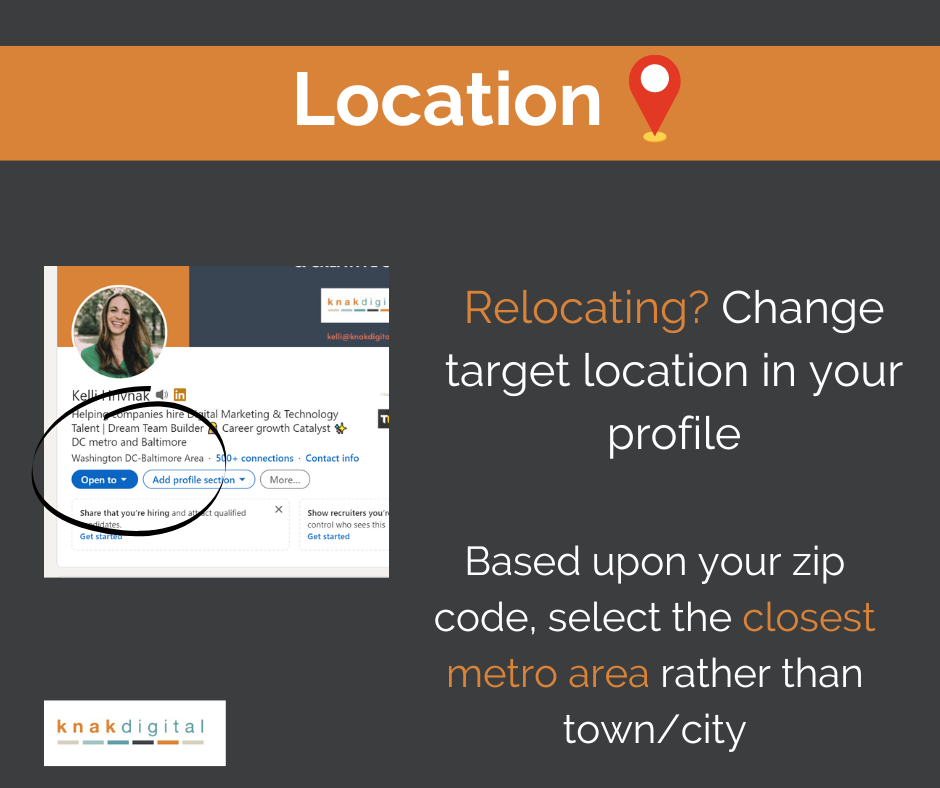
Keywords
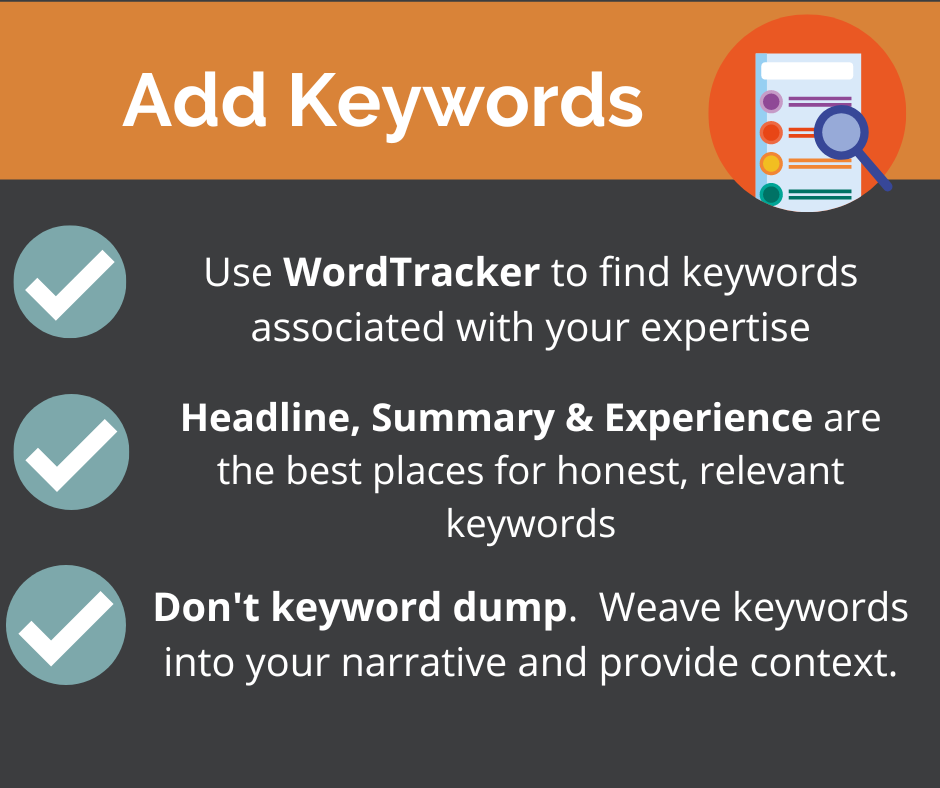
🔺Conduct keyword research to identify what skills and keywords are associated with your job target. Wordtracker or Google Keyword Planner are excellent tools, but what works on Google won’t be a replica on LinkedIn.
🔺Jobscan has a LinkedIn optimization scanner.
- What keywords do you not want to be found for? While I wouldn’t suggest omitting any prior work history, delete any skills or keywords that you have zero interest in leveraging in your future job. I talked to someone years ago who was fed up that recruiters were constantly contacting him about Financial Planner jobs, which was a position he held 10+ years prior. I know–some recruiters will mass message and overlook relevancy altogether, but you may eliminate lazy outreach from recruiters if you remove skills or titles that won’t transfer to your target job.
- Scope out your competition and conduct your own research. Run a search on Linkedin of people who possess the job you want. Specifically, pay attention to the first pages of the search results. (An article from 2018 cites that a LinkedIn user’s engagement can affect the search results). How is the algorithm prioritizing keywords?
As with the same advice I would give about resume writing, do not keyword stuff your profile. Weave and spread these keywords into your summary and experience section to provide context while increasing traffic to your page.
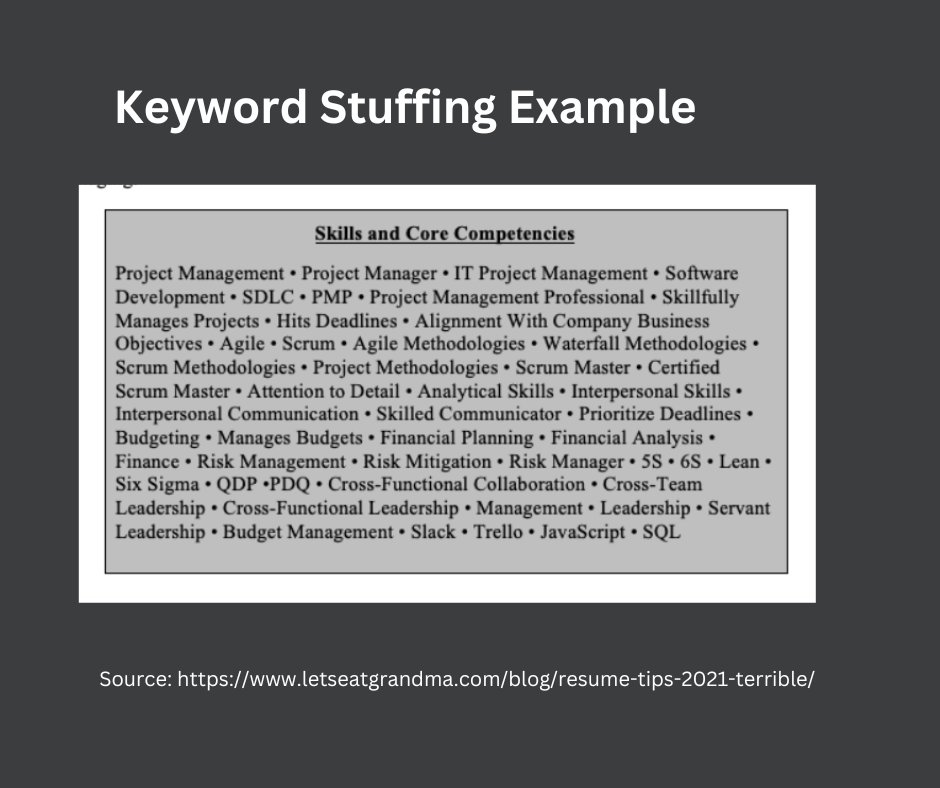
Industry
- Companies could be prioritizing their search by industry experience. While you can include vertical exposure in your About and Experience section, you can choose an industry sector in your account settings.
- LinkedIn expanded their industry codes from 24 core functions to sub categories, likely expanding to over 400+ soon. Pick one most important to you, and again–you can mention others in other areas. They will be expanding this to 400 soon.
Headliner
- The more optimized, the higher you rank in search results
- Think like a recruiter, not a branding specialist. A recruiter will be using keywords like job title, skill-sets, certifications, companies etc. What they aren’t doing? Searching “helping companies increase revenue.“
- I’m not against USP (unique value props), but include this later in the headliner.
- My preference? “Job title” + company + (open to a variety here like skills, USP, fun add about personality, results/achievements, awards)
- If your current job title is vague or you are making a career pivot, include your target job title in your headliner.
- Open to work? I would recommend using the Open-To-Work banner rather than using text in the headliner space. Recruiters typically aren’t using “open to work” as a search term, but the banner is a visual cue to signal your active career search.

🔺Your headliner will be visible when you comment, invitations, “Who Viewed your Profile“, and in the intro section of your profile. You have 220-word limit. For the Free version of LinkedIn, also in search results (Sales Navigator shows title/company).
🔺Remember, a shortened version of your headliner will be visible when commenting (75 characters), sent invitation (80 characters), and in search results (82 characters).
Summary
- Recruiters will read this section. Again, we are looking for any indication of skill or experience that could be a match for a job we are looking to fill.
- I consider this your creative space; a place to tell your career journey. It’s not uncommon for people to follow a non-linear career path. We discover our strengths, values, and dislikes, and evolve our future plans for growth. If you are in a time of transitioning to a new career, this is an opportunity to communicate your transferrable skills.
- Include a CTA (call to action). This can include a portfolio link, email address, or phone number (Google Voice to disguise your mobile).
- I prefer the first-person over the third-person narrative. A third person may be appropriate for legal or finance.
- You can add your keywords and skills here for more search visibility.
Experience Section
- I’d argue this is the most important section to complete in your profile.
- All other elements of the profile represent your story–branding if intentional. The experience section demonstrates how you applied those keyword skills and what happened when you did. Context. Could you be qualified for the job?
- Similar to how I read a resume, I am looking for details around project work, task + results, industries, management, certifications, specific software tools, training, or promotions.
- Formatting with bulletpoints or sentences with breaks allows for easier readability.
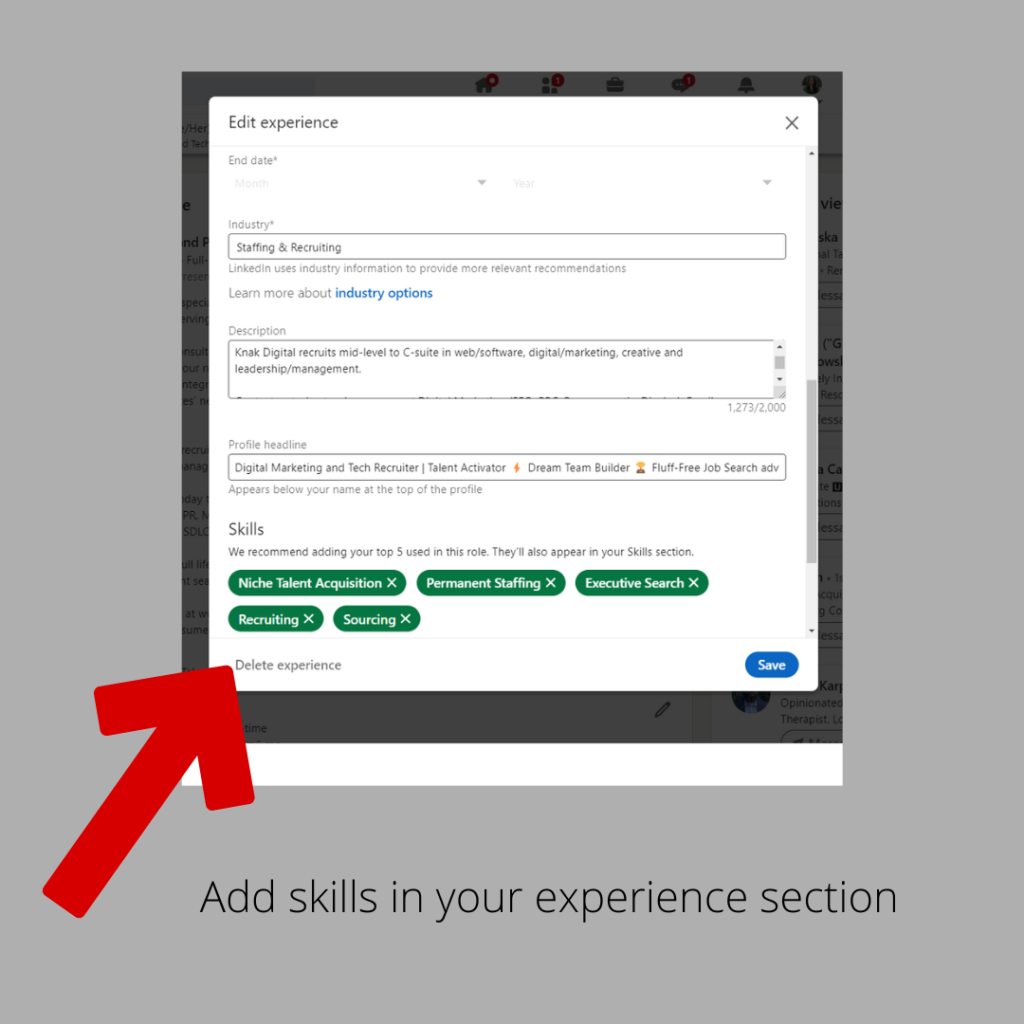
LinkedIn now allows you to add skills to each experience section, so be sure to add any tools or proficiencies here to show your expertise for each job title and company.
What else should you consider?
⭐A LinkedIn Allstar Status apparently increases your visibility. While the meter is no longer on display in your profile, read here on how to access your level. Hint: Look for the “Suggested for you” prompt.
What qualifies?
- Industry/Location
- 3 positions (including current). If you don’t have 3 job experiences, consider volunteering, freelance, or gap options.
- Education
- Skills (3 minimum)
- Profile Photo
- 50 Connections
Feature Section
- Right before your About section, you have the option to include clickable documents, URLS, LinkedIn posts, articles, photos, and presentations.
- If you have an online portfolio, here’s another place to drop that link. Were you featured in an article? Proud of a certification you just finished? This section is a visual highlight reel.
Contact Information
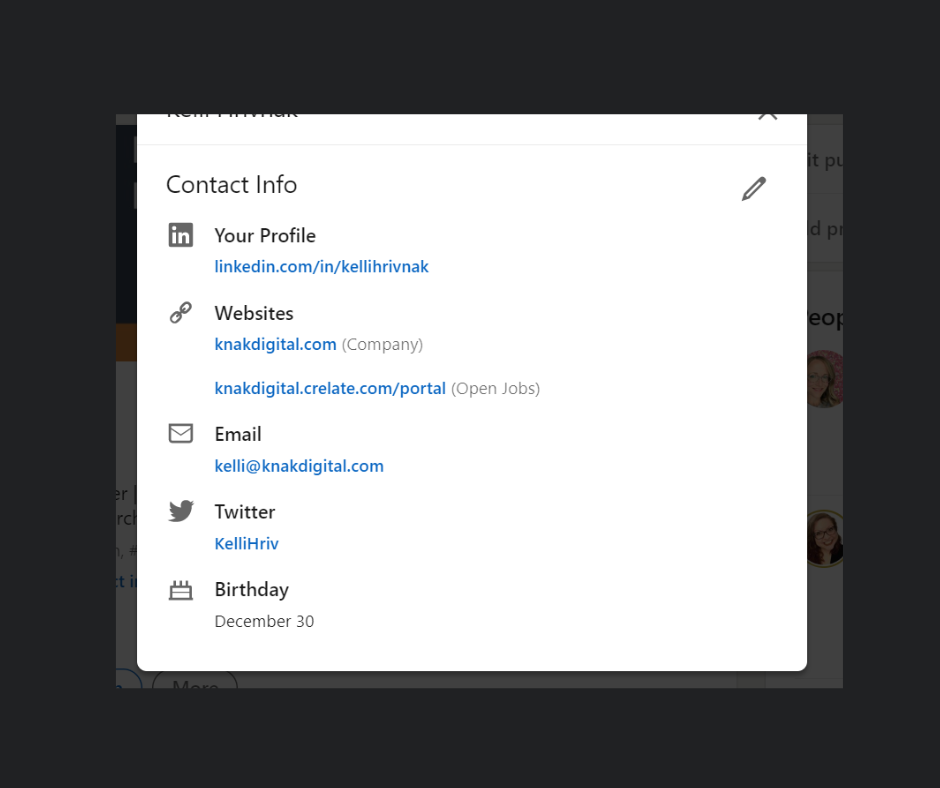
🔺If anyone is using Inmails, messages, or general invitations, your notifications will go to this email. If you using your work domain, remember this (especially if you fear that your employer is monitoring your emails).
🔺This article will show you how to adjust the visibility of your email. Consider a pseudo email strictly for LinkedIn outreach and messaging.
🔺Update all info here, from Website links (I see a lot of dead domains) to phone numbers.
🔺Consider a custom URL to help SEO.
Photo
Will adding a photograph increase the likelihood of someone reaching out to you?
Discrimination is real, unfortunately, and I’ve talked to people who omit or strengthen their privacy settings by design to hide their headshots on their profile. Take action based on your comfort level.
If you do use a photo, you can easily crank out a DIY iPhone session to create a valid headshot. Here is an article with some helpful tips!
In today’s competitive job market, having a well-optimized LinkedIn profile is more important than ever. This is a passive, one-stop effort that can generate inbound leads and increase your chances of being discovered by recruiters and potential employers.
- Never Heard Back After Interview? Here’s When You Should Reapply.
- How Great Leaders Showcase their Management Style
- From Federal to Private: Rebranding Your Government experience for Commercial Success
- Are Reference Checks Useless? Rethinking Their Value in Hiring
- The Critical Role of Peer Interviews in the Hiring Process