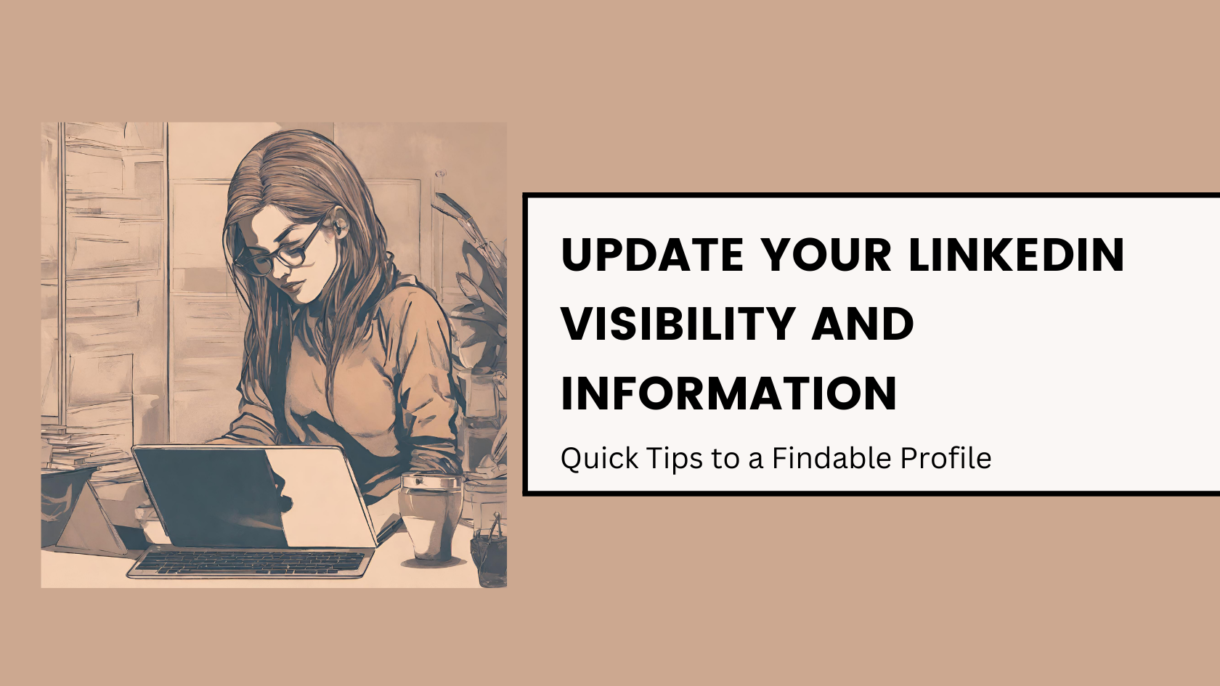In today’s competitive job market, having a strong online presence is crucial. LinkedIn is an essential tool for job seekers, especially if you are relying on recruiters to identify you for open jobs. A source from Jobvite cited around 72% of recruiters use LinkedIn when hiring new talent.
But what if your profile isn’t publically visible or your email address linked to your account is a prior employer’s business domain? You could be missing out on targeted outreach from recruiters. By creating a compelling and up-to-date profile, you can significantly increase your discoverability by potential employers and recruiters.
This article dives into key steps you can take to optimize your LinkedIn profile for your job search:
1. Keep Your Contact Information Current and Professional
Have you updated your personal contact information since you created an account on LinkedIn? People don’t think to update their profile info as frequently as they may for their resume.
- Phone Number: List a reachable phone number, preferably your mobile number. Consider using a Google Voice number, Skype, or WhatsApp if you have privacy concerns.
- Email Address: Use a professional email address with a current domain (Gmail, Outlook, etc.). If your employer monitors your email and you have privacy concerns, consider a separate email account for LinkedIn.
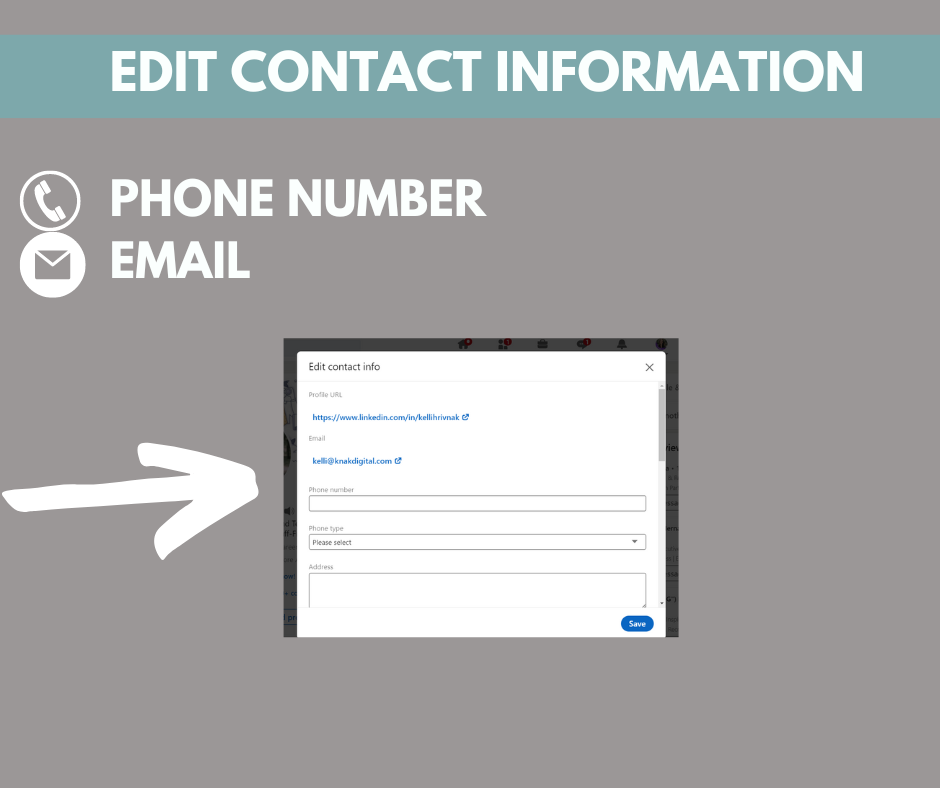
Pro Tip: If you’re worried about employer monitoring, a personal email address might be preferable. However, remember that InMail messages will also be sent to your primary email address.
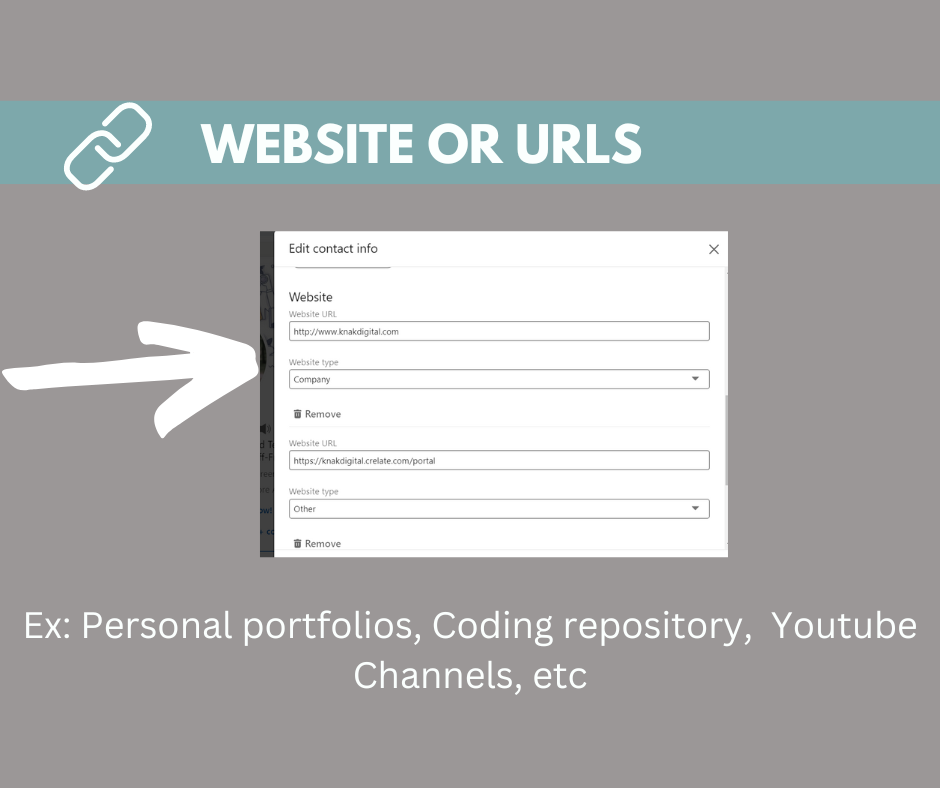
Website URLs: Ensure your portfolio or personal website link is active and accessible. Avoid listing your employer’s website unless you’re self-employed or an entrepreneur.
Pro Tip: Consider using the “Featured” section to showcase your website, YouTube channel, case studies, or other relevant online content.
2. Manage Your Visibility Settings
LinkedIn allows you to control what information is displayed publicly. Here’s what you can adjust:
- Email Visibility: Choose who can see your email address (everyone, connections only, or no one).
- Profile Visibility: Decide whether to show your full name or initials and control who can see your profile when you view theirs.
- Data Sharing: Limit how your data is shared with third-party services.
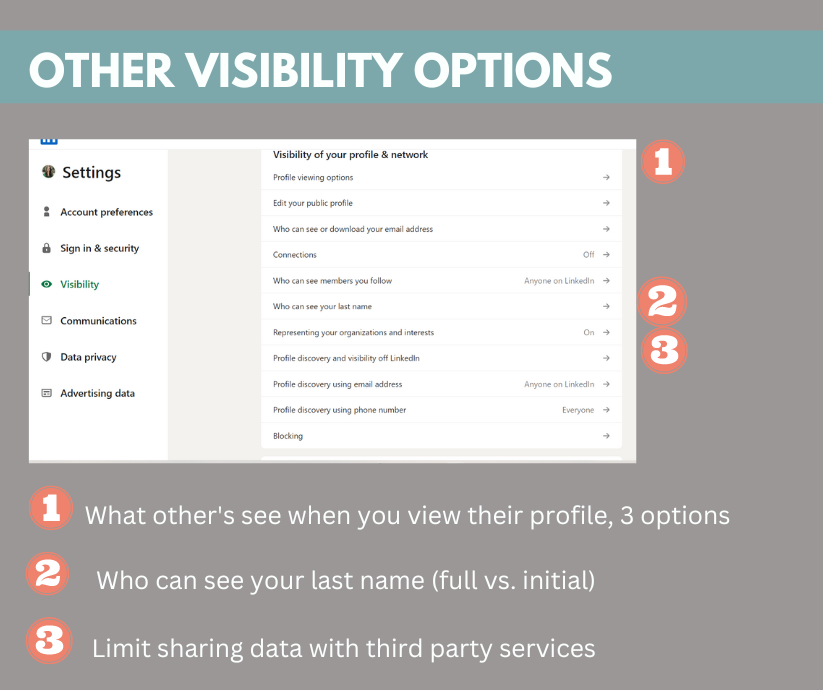
3. Industry and Location
- Industry: Accurately reflect your industry to ensure recruiters searching for talent in your field can find you.
- Location: Specify your city or zip code, especially if you’re open to hybrid or on-site positions. Recruiters will often use a radius search from the office headquarters. For example, within 50 miles of Washington-dc metro OR 20006.
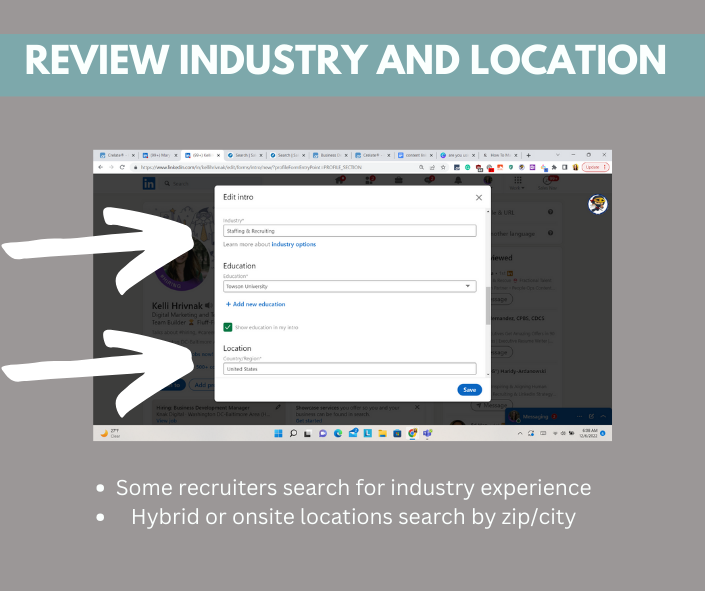
4. “Open to Work” Banner Strategically
The “Open to Work” banner can notify recruiters about your job search. However, use it cautiously:
- “All LinkedIn members” makes your search status visible to everyone. If you’re currently employed and conducting a discreet job search, the banner might alert your employer or colleagues. This could be uncomfortable or even lead to negative consequences.
- “Recruiters Only” is only visible to those with Premium LinkedIn Recruiter accounts. Not all recruiters utilize this feature–just the companies or individuals that opt to pay for that level of a subscription.
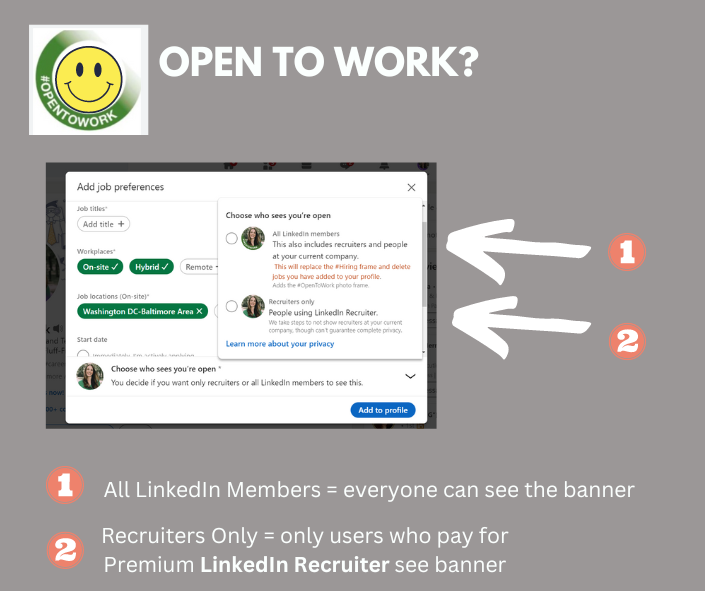
Pro Tip: Many recruiters use other sourcing tools besides the premium LinkedIn Recruiter accounts. Don’t rely solely on this banner to get noticed.
By following these simple steps and keeping your profile updated, you can significantly increase your chances of connecting with the right opportunities on LinkedIn.
- Never Heard Back After Interview? Here’s When You Should Reapply.
- How Great Leaders Showcase their Management Style
- From Federal to Private: Rebranding Your Government experience for Commercial Success
- Are Reference Checks Useless? Rethinking Their Value in Hiring
- The Critical Role of Peer Interviews in the Hiring Process